PowerShell: Show size of a folder
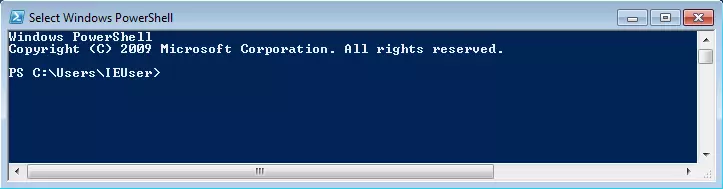
When doing a project and watching the progress, e. g. when copying very many files or very large ones, you want to know the size of a folder.
On Linux, you can use df:
# du -sh /u01And if you want to keep this information updated, you can use watch to repeat this command:
# watch -n 1 du -sh /u01On Windows, we do not have commands like du or watch. But as PowerShell is a very powerful tool, we can use it for that:
[math]::Round((Get-ChildItem -Path c:\temp -Recurse | Measure-Object -Property Length -Sum).Sum / 1GB,2)It will display something like that:
0,68So the size is 0.68 GB (my output is displayed using german decimals).
If you want to repeat the command, you can use this script - it will repeat it every 10 seconds:
while($True){cls;[math]::Round((Get-ChildItem -Path c:\temp -Recurse | Measure-Object -Property Length -Sum).Sum / 1GB,2);sleep 10}If you're a fan of PowerShell and prefer it over using shell scripts, you can use it also on Windows.
# pwsh
PowerShell 7.4.6
PS /tmp> while($True){cls;[math]::Round((Get-ChildItem -Path /tmp -Recurse | Measure-Object -Property Length -Sum).Sum / 1GB,2);sleep 10}0,15Here is how to install PowerShell on Windows, Linux and other platforms